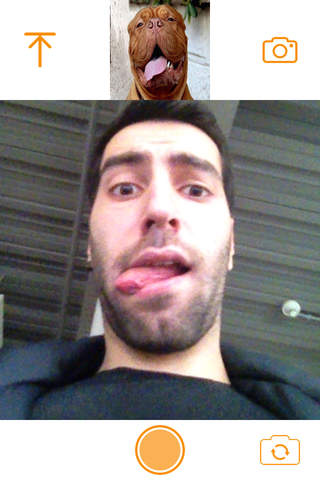immi_app app for iPhone and iPad
4.9 (
6159 ratings )
Photo & Video
Entertainment
Developer: ILERI GORUNTU ISLEME VE YAZILIM TEKNOLOJILERI MUHENDISLIK SANAYI VE TICARET LTD STI
Free
Current version: 1.2, last update: 8 years agoFirst release : 30 Apr 2015
App size: 1.13 Mb
immi app enables users to have visual interaction for various use cases, such as imitation, reaction, comparison, and commenting.
How to use immi app?:
At the interaction page, the top part is reserved for the target image.
User can either upload an image from gallery, randomly get from the web or take a photo.
The user can interact with the target image by capturing a photo either with the front or back camera.
The result page shows the output, which the user can comment on.
It also enables the user to save and share the image.
If the user is not satisfied with the output she/he can interact with the same target image again.